Hola Dollz!
Tu sabes cuantas tiendas existen actualmente en OhMyDollz? Tu sabes cuantos items hay en cada tienda? OhMyDoll revela sus secretos ocultos y sus tiendas!
Te gustaría dar un vistazo a todos los zapatos del juego? Mejor aún, te gustaría ver todos los zapatos negros con tacones de todas las tiendas del juego con unos pocos clics?
Nuestro equipo les trae una gran sorpresa y que han trabajado durante varias semanas para traerles esta novedad a ustedes: la página de las tiendas de juegos ha sido actualizada para una mayor comodidad y con una mejor visibilidad!
Find everything about all these modifications:
Better front view for the stores
Go to store pages : you’ll notice immediately that from now on, stores will be separated in two columns. On your left, «open» stores, with their all-year long collections, and on your right, «closed» stores, with seasonal or seldom openings 
If you gain access to one or more «closed» stores, the lock on the icon will disappear for you, and you’ll be able to enter the store.
News and sales visibility for each stores has been improved with a glow : pink for news, and yellow for sales!
Move your mouse on a store to see the latest items added to she shop, and the number of items currently in store.
Global Search (by types) :
Right under stores list, you’ll find a new way to do shopping! No more visiting in each and any store looking for «THE» pair of shoes!
Use «global search» to see all the items from all the stores in one go.
Looking for a floor.? Click on the «floor» category and you’ll see every floors available in the stores of the game. You’re also able to precise your research by colors.
You can also spot items from «closed» shops. You may not buy them for the moment, but you can take mental notes for yourself before waiting for the next opening!
Store Functions
Click on a store to find about these improvements!
In the upper part of the page, you’ll find a pink block with store informations about the shops, such as special offers, sales, or even a timer for «time left».
To buy an item, click  and
and  for «testing». You can now «try» multiple items from the same store!
for «testing». You can now «try» multiple items from the same store!
No more multiple items in the stores: now items will be displayed as one. Click on the rainbow circle to see color variations for this item!
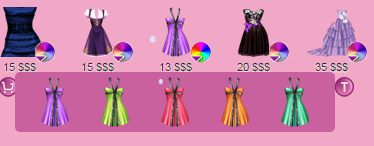
Click on a color and it will be shown in store. You’ll be able to see its full size (rollover) and to «try» it.

Please note about this functionality: we are still currently gathering all and every colors in the game for each item. This is a long and hand process, and there is still 124 260 items to go… you’ll see new items being gathered by colors in shops on a regular basis. So please be patient 😉
Thank you!

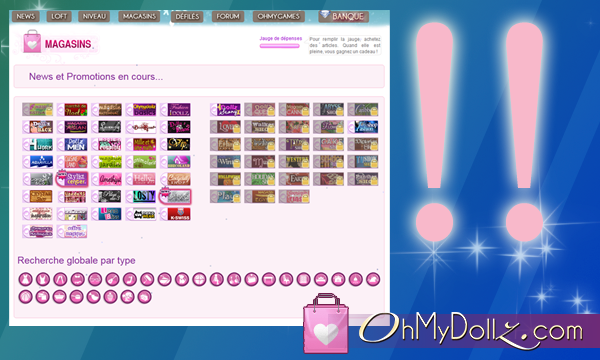
 Deutsch
Deutsch English
English Español
Español Français
Français Italiano
Italiano Português
Português русский
русский עברית
עברית 简体中文
简体中文 繁体中文
繁体中文